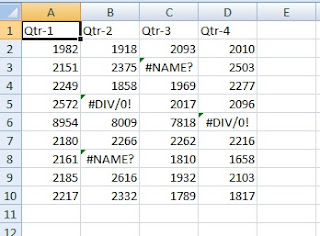
1. Make sure that you group/hide columns/rows in which you donot want to delete errors.
2. Then press Alt+; to select all visible cells
3. Then GoTo Special by typing Ctrl+G or F5 and type Alt+S
4. Select Formulas and uncheck Numbers, Text and Logicals
5 . Click Ok
6. For all the visible cells with errors are selected
7. Now you can simply delete it by pressing Delete button in keyboard OR
8. Highlight it
 so you don't miss any of them for checking
so you don't miss any of them for checking



No comments:
Post a Comment